Final Animation:
1. Design:
I began by sketching up style frames in Photoshop, exploring different ideas.
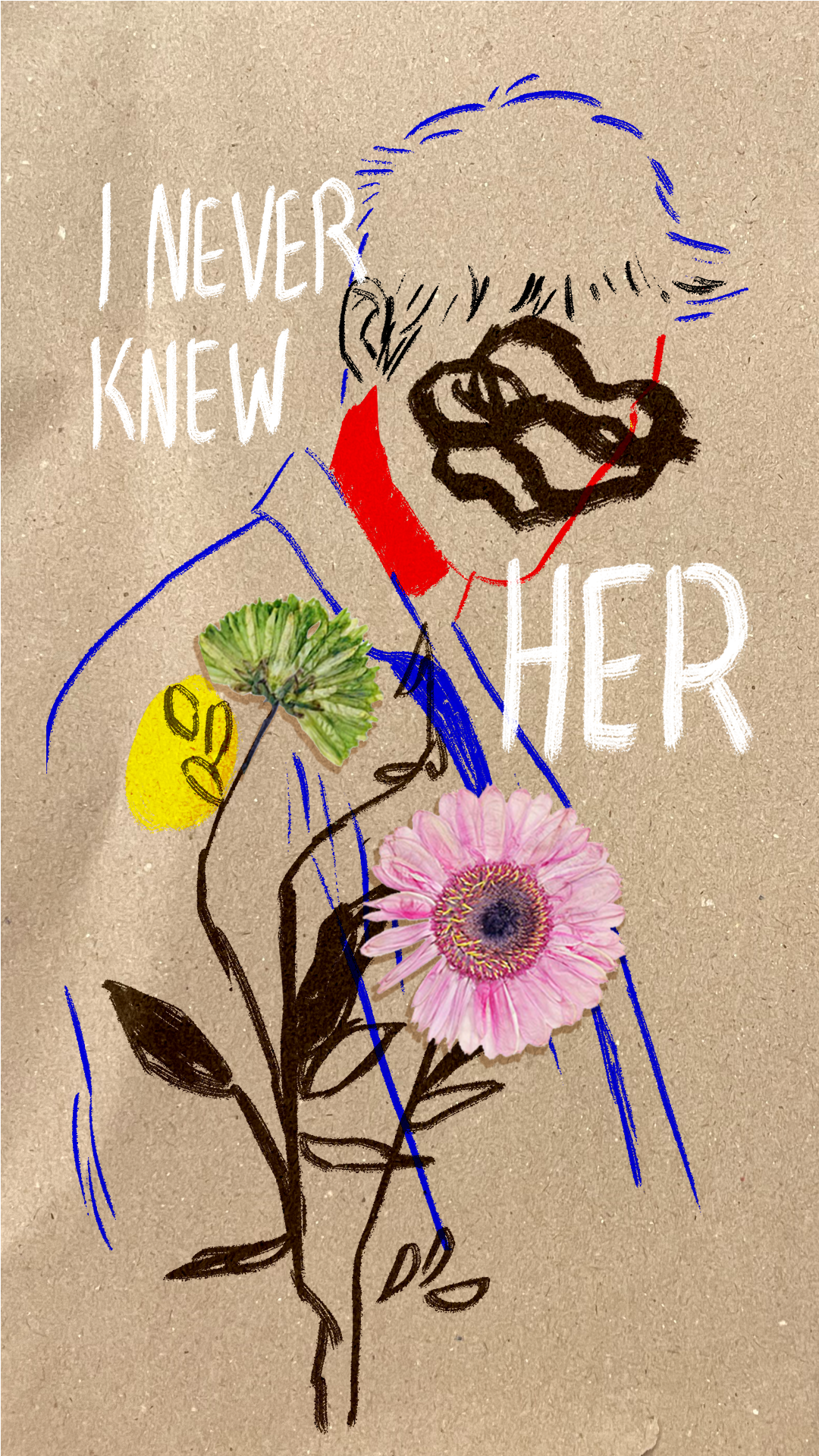

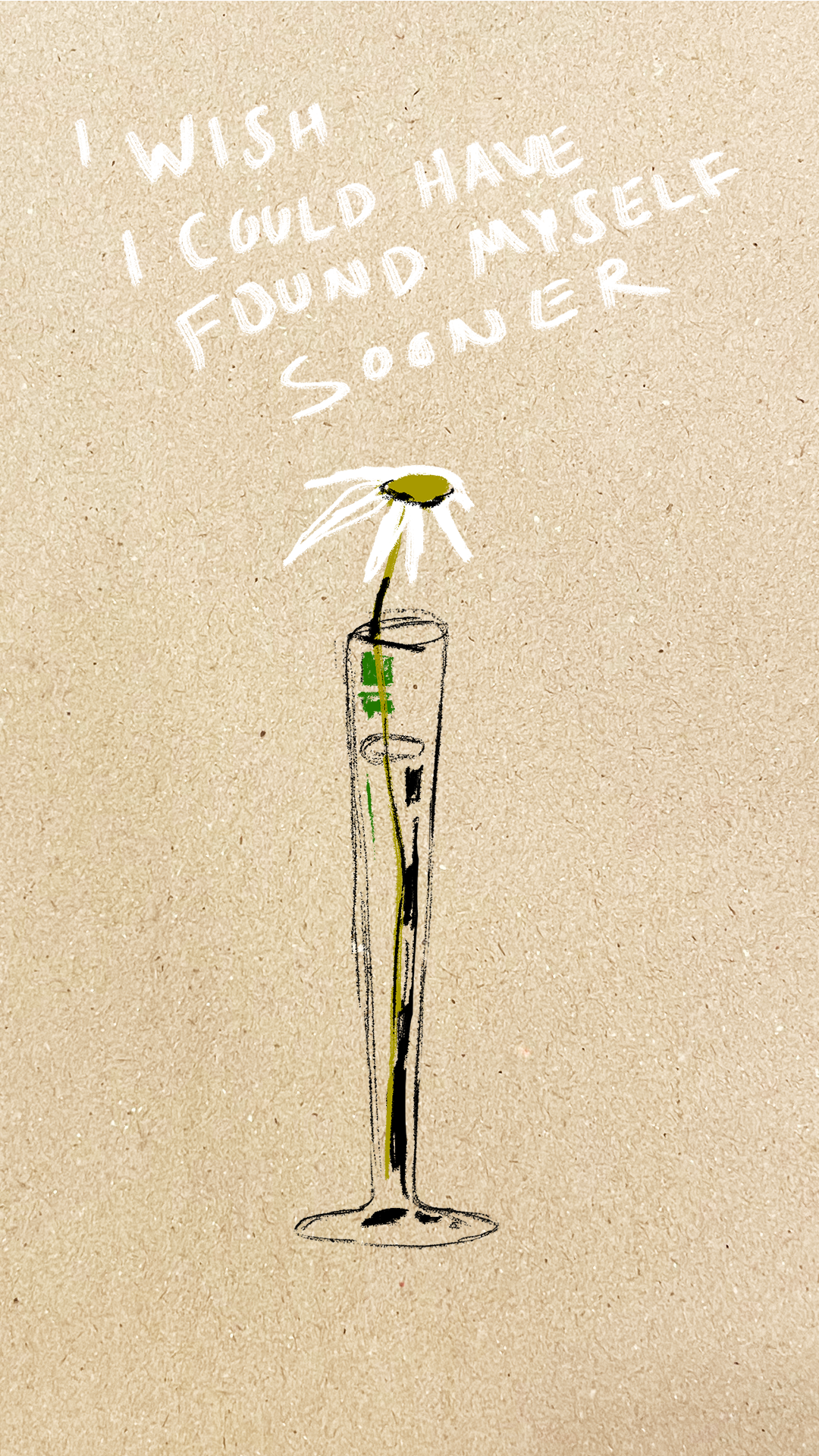



2. Cel Animation:
Having selected my favorite designs, I brought my style frames into Adobe Animate to use as reference when creating the rough animation. I then cleaned up my animation, filling in the shapes with solid color. With my animation set to 50% opacity, printed off each frame of animation onto craft paper.
Rough Pass
Clean Up
3. Painting:
Using acrylic paint, charcoal, and ink, I colored in each of the 96 frames of animation. Using a photo scanner, I added my painted frames back into the computer.
Painting
All 97 Frames
4. Stop Motion:
For a finishing touch, I animated real flowers and petals using Dragon Frame software. After compositing together the painted frames with the stop motion flowers, I finally had a finished video.
Stop Motion Animation
Compositing
